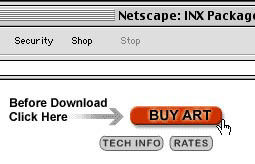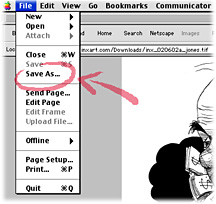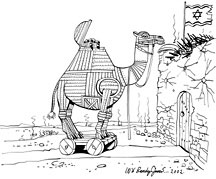This document contains essential information
concerning the INX service.
We suggest that you download the accompanying
PDF
document
and print it out for future reference.
|
SUBHEADINGS
|
|||
|
Click on the topic you would
like to view.
|
|||
SUBSCRIPTIONS (Back to Top)
Subscribers to the INX syndicated
editorial illustration service are charged a low weekly rate to download
four original pieces of artwork on the day's hottest topics. Produced
by the top artists in the field, this work is ideal for any newspaper,
magazine or online site that covers current affairs. Subscribers also
qualify for reduced rates on all purchases of illustrations on the site
(see chart below.)
Subscribers download each week's Package between the Wednesday it appears
and the following Tuesday. If they fail to they must contact webmaster@inxart.com
to access the Package. The subscription fee does not cover the downloading
of other images from inxart.com aside from those in the weekly Packages
that correspond to the life of the subscription. Subscribers are welcome
to purchase any other artwork on the site at the special rates reserved
for them (see below) and the sale will be added to their monthly bill.
Rights
(Back
to Top)
An INX subscription allows for
the ONE-TIME REPRODUCTION of each downloaded image in the media the subscriber
has specified. To reproduce the image more than once or to reproduce it
in any other media the subscriber must receive permission from INX and
pay whatever additional fees may be incurred.
Subscribers may download the INX Packages at any time during the life
of their subscriptions and can download an image more than once in the
event of technical difficulties. The subscription fee does not cover the
downloading of other images from inxart.com aside from those in the weekly
Packages that correspond to the life of the subscription. Subscribers
are welcome to purchase any other artwork on the site at the special rates
reserved for them and the sale will be added to their monthly bill.
Billing
(Back
to Top)
New packages are available each Wednesday
and subscribers are billed on or about the first of each month for the
previous month's weekly packages and any other purchases. All transactions,
whether by check or electronic draft transfer must be in US$. We do not
currently accept credit card payments. Subscribers can discontinue the
service at any time with an appropriate e-mail or telephone cancellation
request.
BUYING
ART (Back
to Top)
All artwork on the
inxart.com site is available for purchase on a per-piece basis. After
navigating to the page which has the image you want, just click on the
BUY ART button at the top of the page to access an order form.
|
USE THE BUY ART BUTTON |
|
|
|
You must
click on this button at the top of the page before you download
any image.
|
Subscribers should click on I’M A SUBSCRIBER to be directed to Express
Checkout. Fill out the form, choosing a one-time password, and then go
back to download the artwork that you’ve ordered. We will add the
purchase to your monthly bill.
If you don't have a subscription, fill out the INX order form completely
and submit. We'll process your order and send you an e-mail confirmation
in minutes. You can then return to the page(s) with the image(s) you've
ordered and hit DOWNLOAD, filling in the user name and password you've
chosen when prompted. On any one visit you can purchase as many pieces
as you like.
We will sell artwork to affiliated professionals only and not to individuals.
You will be billed within a few days of your purchase. Subscribers, be
sure to have your computer's cookies activated so that inxart.com will
recognize you when you return to buy art.
Rates
(Back
to Top)
Our standard rates are determined by
circulation and usage. They are based on ONE-TIME REPRODUCTION
of the purchased image. For other rates based on your specific needs please
e-mail a request to artdirector@inxart.com
.
One-time Reproduction Rights by Circulation:
Black
& White (Back
to Top)
|
Non-Subscribers:
|
Subscribers:
|
|
Under 25,000 –– $35
|
Under 25,000 –– $30
|
|
25-100,000 –– $45
|
25-100,000 –– $35
|
|
Over 100,000 –– $65
|
Over 100,000 –– $50
|
Color
(Back to Top)
|
Non-Subscribers:
|
Subscribers:
|
|
Under 25,000 –– $55
|
Under 25,000 –– $45
|
|
25-100,000 –– $70
|
25-100,000 –– $60
|
|
Over 100,000 –– $100
|
Over 100,000 –– $ 85
|
Billing
(Back
to Top)
All transactions, whether by check or
electronic draft transfer must be in US$. We do not currently accept credit
card payment. All bills are 30 days net and the failure to pay in a timely
manner will result in the closure of a user's account.
If you are downloading a color image that you will convert to grayscale
for black & white reproduction, notify us by e-mail and we will charge
you the black & white rate. If you see an image without a download
button that you'd like to purchase, please e-mail your request to
artdirector@inxart.com
Assignments
(Back
to Top)
If you'd like to commission
an assignment from an INX artist directly check our INX
Linx page for his or her name or e-mail artdirector@inxart.com.
Fresh artwork is added regularly to inxart.com, so return often to find
the right image for your editorial needs.
IMAGE SPECIFICATIONS
(Back
to Top)
All artwork with a Download
button beneath it is downloadable from our fast, secure FTP.If
an image disappears on a page while navigating hit RELOAD or REFRESH.
File Specs
(Back
to Top)
Color Artwork is archived as
300dpi RGB PhotoShop™ jpg files
(average image size: 7.25"x7.25"/average file size: approx.
1.5MB)
Halftone Artwork is archived as 300dpi Grayscale PhotoShop™ jpg files
(average image size: 7.25"x7.25"/average file size: approx.
1MB)
Black Line Artwork is archived as 600dpi Bitmap PhotoShop™ tif files
with LZW
compression (average image size: 7.25"x7.25"/average file size:
approx. 500K)
Searching for Images
You can search for artwork by subject, title, prase or artist by clicking
the orange SEARCH INX button in the left navigation bar and using our
fast internal search engine. Results are based on keyword matches and
the frequency of same on each page checked by our search engine.
Downloading
Images
(Back
to Top)
We recommend that you open and work with our files in Adobe PhotoShop™
version 4.0 or later. Due to different platforms, operating systems and
internet browsers there may be variations in the downloading process.
We recommend that you run an up-to-date version of your browser (for example:
Netscape™ 4.7 or later, Explorer™ 5.1 or later) and that you
allocate sufficient memory to open large files in your browser (60,000K
suggested).
|
|
|
When you click the Download button under the image you've chosen it will
download from our secure FTP and open in a window on your browser. Then
you can either drag the image directly to your desktop or use your browser's
SAVE AS or SAVE function to download it to your desktop as you would other
images off the web. Be sure to select the SOURCE option when you save
the image.
|
Netscape™ – Illustration Download Procedure |
|
|
|
To Download go to->File->Save
As..., then save as
Source, as in this Netscape Screen Shot. |
When working on a Mac in Explorer its best to download
the image from your browser by highlighting the URL in the web address
field with your cursor and hitting OPTION and RETURN. The image will then
appear on your desktop to be opened in your viewer software or PhotoShop™.
|
Explorer™
– Illustration Download Procedure
|
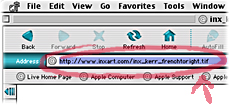 |
|
In Explorer for Mac, highlight
the tif's URL in the Address field.
|
|
|
|
Then hit the "option"+"return"
keys to download the
tif image to your desktop. |
Depending on how your system recognizes the file,
it's possible that it might download directly to your desktop and you
won't have to save it from your browser.
Once on your desktop use PhotoShop™ or your image-managing software
of choice to open the file and configure it for your reproduction needs.
If you cannot open the file or it's damaged, try downloading the image
again. If you're still having trouble contact webmaster@inxart.com.
Try downloading this
sample image
from this page and see how it works.
Windows™
User? (Back
to Top)
If you require a program to print and view INXart.com files try VuePrint,
a shareware program from Hamrick Software that will enable
a Windows™ machine to open most image files. Check online for more
extensive Windows™ help.
Try downloading a sample image from our online Tech Info page and see
how it works.
Can't Download from INXart.com?
It's possible you won't be able to download the images directly from our
site due to some configuration of hardware or software that we were unable
to anticipate. If that's the case, please e-mail your request(s) for artwork
and we can arrange to e-mail, fax or even ground ship the images to you.
Color Conversion
(Back
to Top)
Any downloaded color image can be converted to
black & white by opening the artwork in PhotoShop and choosing MODE
from the pull down IMAGE menu. Select GRAYSCALE and when prompted to discard
color information, click OK. SAVE, and you'll have a grayscale image suitable
for black & white reproduction.
Our color files are saved in the RGB mode for downloading. To prepare
the image for printing it must be converted into the CMYK mode. If your
version of Quark™ or PageMaker™ doesn't automatically perform
this conversion, choose IMAGE from the Photohop menu when you‚ve
opened the file and pull down on MODE to select CMYK and SAVE.
If it suits your reproduction needs
we can colorize most black & white images that appear on the site
for an additional fee. Below is an example of a line art drawing that's
been enhanced by adding color in the computer:
|
|
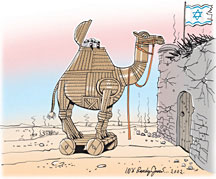 |
|
A) Black &
White Line Art
|
B) Colorized in the computer
|
Any special requests for altering INX images including
colorization must be made to artdirector@inxart.com.
Rates and deadlines will be negotiated on an individual basis.
Credits
(Back
to Top)
The printed legend
at the bottom of each downloaded image can be cropped off, but when reproducing
any piece of INX art be sure to print the credit line included with the
illustration
(example: Jane Smith/inxart.com) in a font and style appropriate to your
publication.
Tech Support
(Back
to Top)
The INXart website makes extensive use of Java,
Flash and CGI on its pages. We recommend you have the most recent versions
of Netscape¾ or Explorer¾ with the Macromedia¾ Flash plug-in installed
on your computer. INXart.com was tested successfully on both Windows¾
and Macintosh¾ platforms using Netscape¾, Explorer¾, Opera¾ and AOL¾ browsers.
INX Inc. is not responsible for any delay in downloading an image due
to technical failure or server disruption. If you are unable to download
an image or have difficulty opening a file, contact technical support
at webmaster@inxart.com
.
©2002 Inx, Inc.